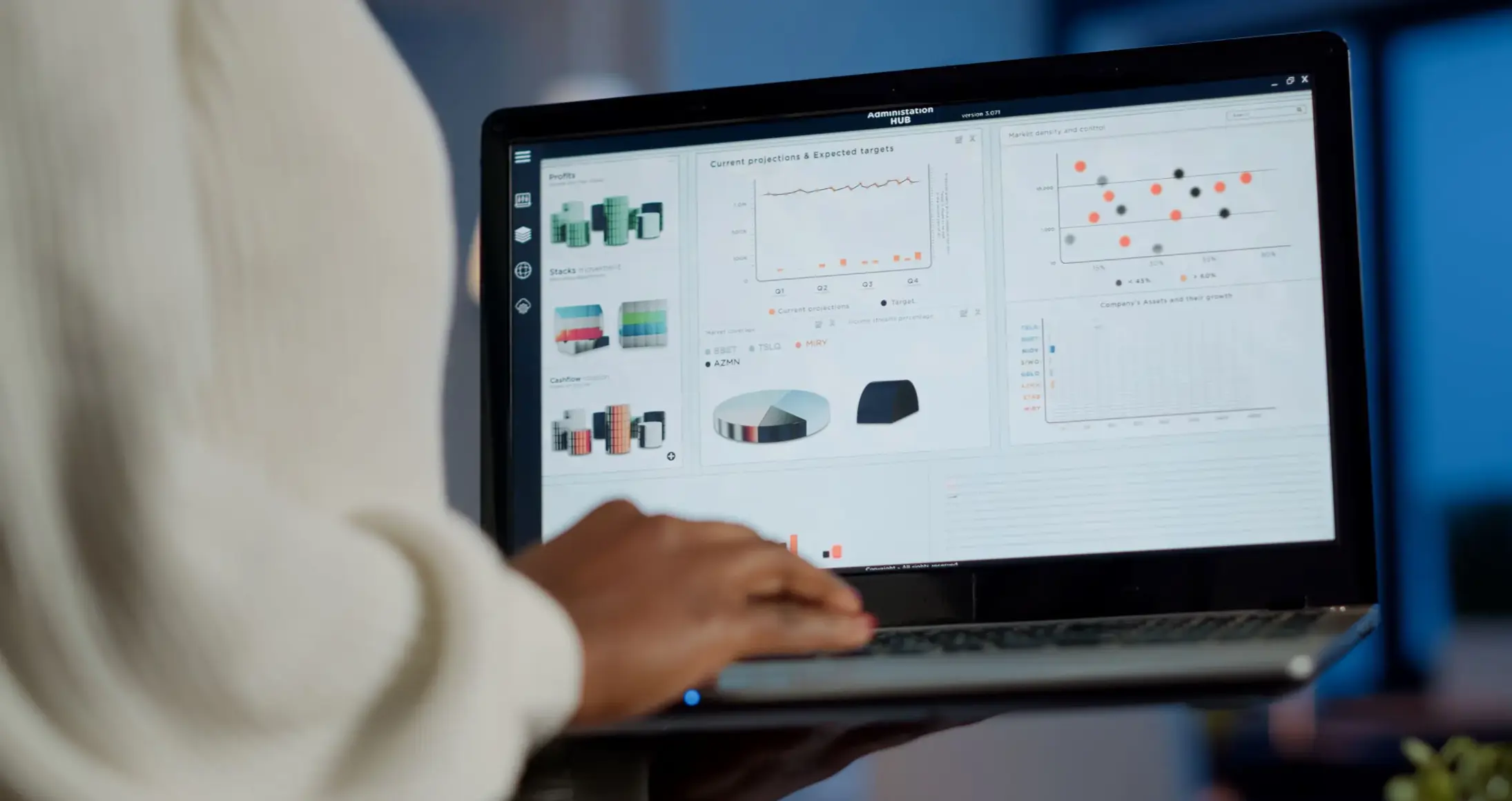Microsoft Copilot is redefining business productivity with its latest updates from Copilot Studio, so much so that 70% of Copilot users say they are more productive and 68% say it improves their quality of work.[1]
From data analysis to customer relationship management, Copilot's latest features in its November release enable businesses to work smarter as well as automate repetitive tasks and make data-driven decisions. In this blogpost we’ll take a look at how Copilot’s recent upgrades can enhance productivity, security and collaboration.
What is Copilot?
Microsoft Copilot is an AI-powered assistant integrated within Microsoft 365 apps, designed to transform workflows by bringing advanced automation, data insights and customised solutions to users. Available in applications like Word, Excel, Outlook and Teams, Copilot can assist with tasks such as document drafting, data analysis, meeting management and more. By combining AI with Microsoft’s robust suite of tools, Copilot empowers teams to achieve more in less time, enhancing efficiency across various departments and workflows.
Benefits of Copilot for Businesses
Copilot offers a range of benefits tailored to support business needs. Here's just some of the benefits:
- Enhanced Productivity: Copilot can automate document creation, data analysis and summarisation, enabling employees to focus on strategic tasks instead of routine paperwork.
- Streamlined Communication: Within Outlook and Teams, Copilot can draft emails, summarise meetings and provide instant responses, ensuring that communication is clear, concise and efficient.
- Intelligent Data Insights: Through Excel, Copilot provides advanced data analysis, enabling users to pull insights, identify trends and make predictions.
- Security and Compliance: Copilot’s new admin tools let businesses manage AI interactions securely, ensuring compliance with industry standards and protecting sensitive information.
- Custom Workflow Automation: With the new capabilities in Copilot Studio, businesses can create tailored AI agents for specific workflows, helping departments manage tasks, generate reports and assist in customer service interactions seamlessly.
Key Updates from Copilot Studio
The November 2024 update has equipped Copilot with even more powerful features. Some of the notable new features from the latest release include:
- Custom AI Agents: Businesses can now build agents suited for unique workflows, further automating routine tasks like data entry and customer follow-ups.
- Expanded Media and Document Analysis: Copilot’s improved ability to summarise and analyse complex documents makes it easier to manage large volumes of information accurately and efficiently.
- Integration Across Microsoft 365 Ecosystem: Seamless integration with Microsoft tools allows Copilot to streamline project and communication management, fostering open communication between departments and boosting productivity.
- Enhanced Admin Controls: New security and compliance features let organisations enforce specific rules for Copilot’s usage, adding a layer of safety to its operations.
Copilot Use-cases across Business Departments
With Copilot, businesses across all departments from sales to finance to HR can achieve more. Here are just a few examples of how different business departments can benefit from Copilot.
Sales and Customer Service
Customisable AI agents can handle routine customer queries, prioritise leads, and track sales interactions in real-time, helping teams boost customer satisfaction and sales pipeline efficiency.
Project Management
With enhanced cross-platform functionality, Copilot can schedule tasks, track project progress, and auto-generate summaries of team meetings, saving managers time and keeping projects aligned with deadlines.
Finance and HR
Copilot’s new analytics capabilities make it invaluable for teams needing to analyse large data sets quickly, allowing for faster insights on trends and budgeting. These data-driven decisions can even automate parts of HR or Finance processes, letting manual error-prone processes now be quick automatic tasks.
Final Thoughts
Microsoft Copilot is a powerful aid to transform business productivity and efficiency, providing tools that allow organisations to build custom AI agents, streamline workflows and automate routine tasks.
With its latest November updates, Copilot Studio empowers businesses with custom AI agents, advanced data analysis, and secure integrations across Microsoft 365 apps. By enabling teams to automate repetitive tasks, streamline workflows, and gain deep insights from data, Copilot allows professionals across departments to focus on strategic initiatives and value-added work.
No matter what department your organisations has, Copilot’s adaptability and intelligent features make it a valuable tool for achieving business goals in today’s fast-paced digital landscape.
You can learn more about Copilots updates on Microsoft’s official blog.
To learn more about other Microsoft tools such as Power Platform, check out our news and insights.
[1] What Can Copilot’s Earliest Users Teach Us About Generative AI at Work?- https://www.microsoft.com/en-us/worklab/work-trend-index/copilots-earliest-users-teach-us-about-generative-ai-at-work