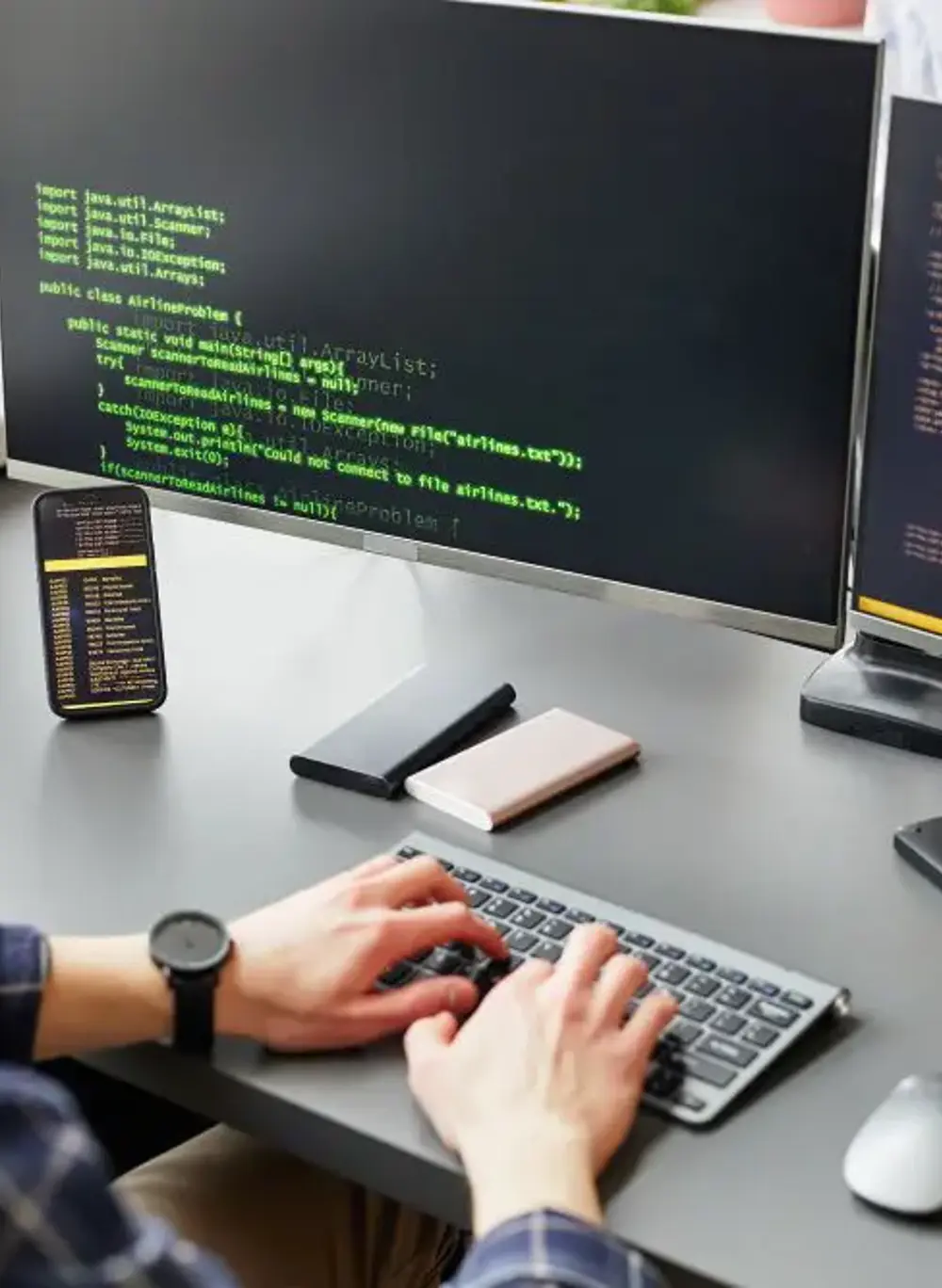The ability to seamlessly integrate various applications and tools is crucial for business efficiency and productivity. Microsoft’s Power Platform offers a powerful suite of tools designed to enable businesses to build apps, automate workflows and analyse data with ease.
In this blogpost, we’ll explore how Power Platform can streamline your operations, and how it’s ease of integration can enhance business collaboration.
What is Microsoft Power Platform?
Microsoft Power Platform is a suite comprising of key products that empower organisations to innovate and automate processes. The primary components include:
- Power BI: A business analytics tool that enables you to visualise and share insights from your data.
- Power Apps: A service that allows you to build custom apps tailored to your business needs.
- Power Automate: A workflow automation tool that helps automate repetitive tasks and processes.
- Power Pages: A service that enables the creation of secure, data-driven websites and web applications, allowing users to interact with your data and services.
- CoPilot Studio: A tool that provides AI-driven assistance and insights across the Power Platform, enhancing productivity and enabling more intuitive development and data analysis.
These tools can be used individually or together, allowing businesses to create comprehensive solutions that integrate various data sources and services.
The Importance of Integration
Integration is the centre of a seamless workflow. In a typical business environment, data and processes are often spread across different systems and applications. Without integration, employees may have to switch between tools, manually enter data and deal with disconnected workflows, all of which can lead to inefficiencies and human-made errors.
Power Platform provides robust integration capabilities that bring all your tools and data together. This integration ensures that your team can work more efficiently, with consistent data and streamlined processes.
How Power Platform Integration Works
Data Connectors
Power Platform includes a wide range of connectors that allow you to connect to various data sources, including cloud-based services, on-premises databases and other Microsoft services like Dynamics 365 and Office 365. These connectors are crucial for pulling data into your Power Platform solutions, enabling you to create unified views and insights.
Common Data Service (Dataverse)
The Common Data Service, now known as Dataverse, acts as a central data repository where you can store and manage data used by business applications. This service provides a standard and secure data schema that allows applications and services to work together seamlessly. Dataverse also supports sophisticated data models and business logic, making it easier to manage and use your data.
Custom Connectors
While Power Platform offers a broad range of pre-built connectors, there may be instances where your organisation needs to connect to a unique or exclusive system that isn't covered by existing options. This is where custom connectors come into play. Custom connectors allow developers to integrate virtually any service or data source that exposes an API, enabling the creation of bespoke integrations tailored to your specific needs.
Power Automate for Workflow Automation
Power Automate is particularly powerful for creating automated workflows between applications. Whether it's automatically syncing data between systems, sending notifications, or triggering actions based on specific conditions, Power Automate helps streamline processes and reduce manual effort. It supports a vast array of actions and triggers, making it adaptable to a wide range of business needs.
Benefits of Power Platform Integration
There are many benefits of integrating Power Platform tools, here’s just some of them.
1. Increased Efficiency: Automating workflows and integrating data sources reduces manual work and errors, freeing up time for more strategic tasks.
2. Improved Data Accuracy: With integrated systems, data is consistent across the organisation, reducing discrepancies and improving decision-making.
3. Enhanced Collaboration: Teams can access the same data and insights, fostering collaboration and a unified approach to business challenges.
4. Scalability and Flexibility: Power Platform’s integration capabilities allow businesses to scale their operations and adapt to changing needs easily.
Real-World Applications of Power Platform Integration
Below are some real-life examples of how Power Platform tools can be integrated to help create a complete business ecosystem.
Sales and Customer Relationship Management (CRM)
Businesses can use Power Platform to integrate their CRM systems with other business applications, such as ERP (Enterprise Resource Planning) systems, marketing tools and customer support platforms. This integration provides a complete view of customer interactions, improves data accuracy as well as enhancing customer service.
Human Resources (HR)
HR departments can benefit from integrating Power Platform with payroll systems, employee databases and recruitment tools. This integration can streamline processes like onboarding, performance reviews, and employee data management, reducing administrative overhead and improving the employee experience.
Finance and Operations
Power Platform can integrate financial systems with operations and supply chain management tools. This integration helps in real-time financial reporting, budgeting and inventory management, providing a single source of truth for decision-making.
Final Thoughts
Power Platform integration offers businesses a powerful way to connect applications, automate workflows and streamline operations. By leveraging the full suite of tools—Power BI, Power Apps, Power Automate, Power Pages, and CoPilot Studio—organisations can create seamless workflows that enhance productivity to drive growth. As businesses continue to evolve, the ability to integrate and automate will become increasingly important, making Power Platform a valuable asset in any businesses digital transformation journey.
Whether you’re looking to improve efficiency, enhance customer experiences or simply manage data more effectively, Power Platform provides the tools and capabilities to help you achieve your goals.
Want to learn more about how Power Platform can help transform your business workflows? Contact Netshell.