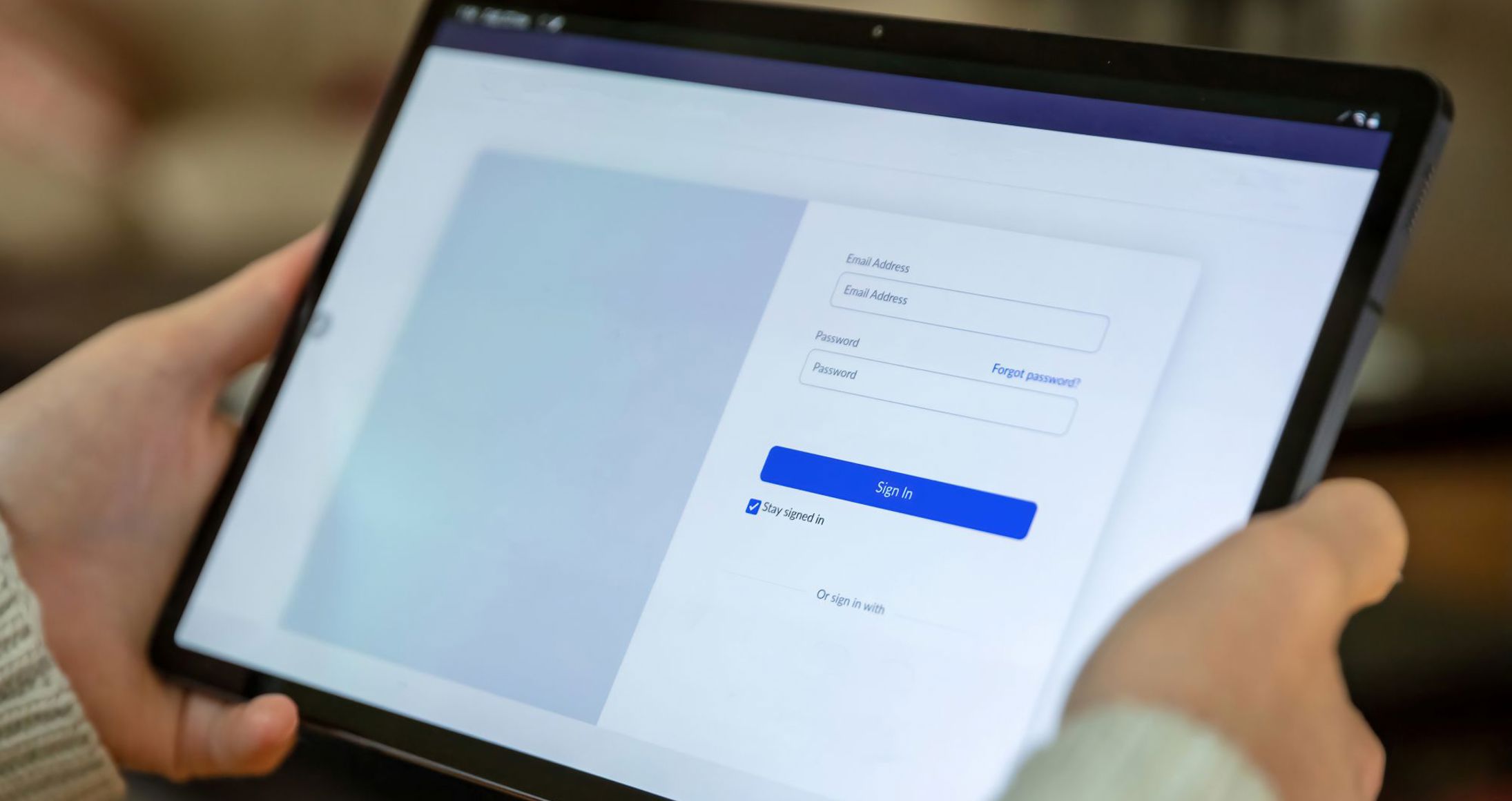In today's fast-paced and interconnected business world, effective communication and collaboration are more critical than ever. Businesses need reliable tools to streamline their operations and ensure that their teams can work seamlessly, whether they're in the same office or across different locations. Microsoft Teams has emerged as a powerful solution for enhancing collaboration and strengthening business processes.
In this blog post, we will explore how Microsoft Teams can be leveraged to boost productivity, streamline workflows, and ultimately drive success in your organisation.
Centralised Communication Hub
Microsoft Teams serves as a centralised hub for all your communication needs. It integrates chat, video conferencing, file sharing, and more into a single platform. This consolidation of communication tools simplifies the process for employees, reducing the need to switch between different applications and allowing them to focus on their work rather than managing multiple interfaces.
Teams' chat functionality encourages real-time communication, which is essential for quick decision-making and problem-solving. With threaded conversations, users can easily follow discussions, and the ability to tag specific team members ensures that important messages don't get lost in the noise.
Seamless Collaboration
One of the standout features of Microsoft Teams is its collaboration capabilities. Teams allows users to create channels dedicated to specific projects or topics, where team members can collaborate on documents, share files, and track progress. This organised approach to collaboration keeps information in context, making it easy to locate and reference relevant content.
Microsoft Teams also integrates with other Microsoft 365 applications, such as Word, Excel, PowerPoint, and SharePoint. This means you can edit documents within Teams, see real-time changes made by collaborators, and even access SharePoint libraries directly from the platform. This level of integration streamlines workflows and enhances productivity.
Customisable and Extensible
Microsoft Teams can be tailored to fit your organisation's specific needs. You can customise your workspace by adding apps and integrations from the Microsoft App Store, as well as third-party applications. Whether you need project management tools, CRM systems, or analytics dashboards, there's likely an app that can enhance your Teams experience.
In addition, Teams offers robust security and compliance features, ensuring that your sensitive data remains protected. You can control access permissions, encryption, and data retention policies to meet regulatory requirements and industry standards.
Enhanced Mobile Accessibility
Microsoft Teams provides a mobile app that offers the same functionality as the desktop version, allowing employees to stay connected and productive regardless of their location. This accessibility ensures that remote or field workers can collaborate seamlessly with their in-office colleagues.
Integration with Power Platform
The Power Platform is a suite of low-code tools that empower users to automate tasks, build custom applications, and analyse data. When integrated with Microsoft Teams, it adds another layer of functionality and enhances business processes.
· Power Automate: With Power Automate, you can create automated workflows that connect various apps and services. Integrating Power Automate with Teams allows you to automate repetitive tasks, such as sending notifications, updating records, and more. For example, you can set up a workflow that automatically notifies a team when a new file is uploaded to a specific Teams channel.
· Power Apps: Power Apps enables you to build custom applications. By integrating Power Apps with Teams, you can create apps that streamline specific business processes. For instance, you could have a leave request app that employees can access directly from a Teams tab, making the process more efficient.
· Power BI: Power BI provides powerful data analytics and visualisation capabilities. Integrating Power BI with Teams allows you to share real-time data and reports with your team, fostering data-driven decision-making.
Final Thoughts
Microsoft Teams has proven itself as a versatile and powerful tool for strengthening business processes by improving communication, streamlining collaboration, and enhancing overall productivity. Its user-friendly interface, integration with other Microsoft 365 apps, and customisation options make it a valuable asset for organisations of all sizes.
When integrated with the Power Platform, it becomes a catalyst for streamlining and strengthening your business processes. By implementing Microsoft Teams in your organisation, you can create a more connected and efficient workforce, leading to increased innovation and success.
Want to learn more about how introducing Power Platform to your organisation? Contact Netshell, to see how we can transform your business.