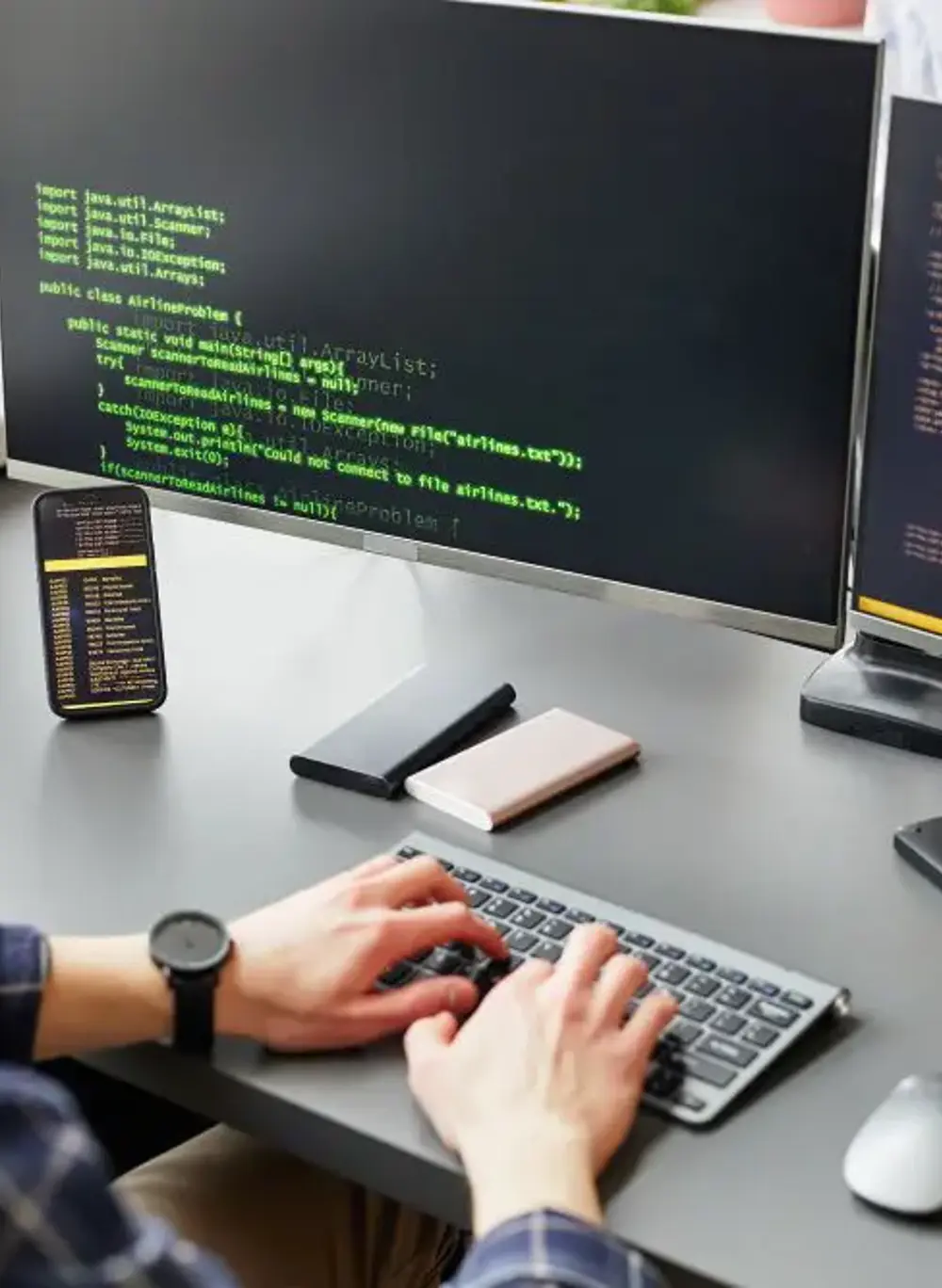The Power Platform, Microsoft’s suite of tools for building applications, automating workflows, analysing data and creating virtual agents, thrives on its ability to integrate with various services. Connectors are the backbone of this integration capability, enabling users to seamlessly link Power Platform applications with hundreds of data sources and services.
In this blogpost, we’ll dive into what connectors are, their different types and how they empower Power Platform applications like Power Apps, Power Automate, and Power BI.
What Are Connectors?
Connectors are pre-built, reusable integrations that allow Power Platform tools to interact with external systems, databases and services. They act as bridges, making it easy for applications to communicate with services such as Microsoft 365 and custom APIs.
Each connector provides a collection of operations, such as triggers and actions, which define how it interacts with the target service. For example, a trigger might be "When a new email arrives" in Microsoft Outlook and an action could be "Send an email" through the same application.
Types of Connectors
Microsoft categorises connectors into three main types, standard, premium and custom.
Standard Connectors
Standard connectors are included with most Power Platform licenses and provide access to widely used services like Microsoft 365, Dropbox, YouTube and common databases like SQL Server or Excel Online. These connectors are often sufficient for typical workflows and applications.
Premium Connectors
Premium connectors require additional licensing or subscriptions and provide access to advanced and enterprise-grade services. Some examples include Dynamic 365, Jira and Salesforce. Premium connectors are ideal for organisations that need to integrate with business-critical systems and data sources.
Custom Connectors
When a required service or system isn't covered by standard or premium connectors, custom connectors can be created. Custom connectors allow developers to define integrations using REST APIs or OpenAPI specifications, extending the Power Platform’s reach to virtually any service with an API.
Benefits of Connectors
Connectors play a critical role in enhancing the functionality of Power Platform applications by streamlining integrations, automating processes and facilitating collaboration. By leveraging connectors effectively, businesses can unlock significant efficiencies and productivity gains.
- Effortless Integration- With hundreds of ready-to-use connectors, integrating apps with popular platforms like SharePoint, Dynamics 365, and Azure services becomes a straightforward process. These prebuilt solutions eliminate the need for complex coding, making it easier for developers and non-technical users to build solutions that interact seamlessly with existing systems and services.
- Time-Saving Automation- Connectors simplify automating repetitive and time-consuming tasks, such as synchronising data between systems, sending notifications or generating reports. This not only reduces manual workloads but also minimises the risk of errors, allowing teams to focus on strategic activities rather than operational tasks.
- Access to Real-Time Data- Whether it's fetching the latest updates from a CRM, monitoring live social media trends, or tracking inventory levels, connectors ensure that your applications always provide up-to-date information, leading to more informed and agile decision-making.
- Improved Collaboration- By linking communication and productivity tools like Microsoft Teams, Outlook and OneDrive, connectors foster better teamwork and alignment across departments. Shared access to data and streamlined workflows enable teams to work together efficiently.
How Connectors Enhance Power Platform Applications
Power Apps: In Power Apps, connectors enable applications to fetch, update or display data from various sources. For instance:
- Build an app that retrieves customer data from Dynamics 365 and updates a SQL database.
- Integrate with services like Twilio to send SMS notifications directly from the app.
Power Automate: Power Automate relies heavily on connectors to build workflows that automate repetitive tasks. Examples include:
- Automatically saving email attachments to OneDrive.
- Sending a Teams notification when a new Salesforce lead is added.
Power BI: While Power BI focuses on data visualisation, connectors allow users to pull data from multiple sources for analysis. For example:
- Visualise real-time data from Azure databases.
- Analyse data from Google Analytics to track website performance.
Key Considerations When Using Connectors
When utilising connectors in the Power Platform, it's essential to consider several factors to ensure your solutions are efficient, secure, and cost-effective. Planning for these considerations upfront can help avoid unexpected issues and maximise the value of applications.
- Licensing and Costs- Premium connectors and some specific scenarios may incur additional licensing costs. Carefully assess your organisation’s needs and plan accordingly for number of users required.
- Security and Compliance- When using connectors to interact with sensitive data, ensure compliance with your organisation's security policies. Leverage tools like Azure Active Directory (AAD) for authentication and access control.
- Performance and Limits- Each connector has usage limits e.g. API calls per minute. Exceeding these limits can impact application performance, so it is important to be mindful of these constraints when building solutions.
Final Thoughts
Connectors are vital tools for leveraging the full potential of the Power Platform. They simplify the process of integrating diverse services, enabling businesses to create powerful applications, automate workflows and analyse data efficiently.
Whether you're using standard connectors for common tasks or wanting to explore custom connectors, Power Platform allows you to bring your digital ecosystem together seamlessly.
How Netshell Can Help
Netshell provide tailored solutions to help businesses fully leverage Power Platform. As Power Platform experts and low-code specialists, we excel in designing and building custom connectors to integrate existing systems or niche APIs, ensuring seamless communication and scalability.
Beyond connectors, we develop end-to-end Power Platform applications, including intuitive Power Apps, intelligent Power Automate workflows and interactive Power BI dashboards, all aligned to your unique business needs. Contact us today to transform your processes and maximise productivity.